Perangkat: ZTE MF622
Download USB Mode Switch http://www.draisberghof.de/usb_modeswitch/usb_modeswitch-0.9.6.tar.bz2
1.) Instalasi USB MODE SWITCH
tar xjvf /home/nusa/Desktop/usb_modeswitch-0.9.6.tar.bz2
cd usb_modeswitch-0.9.6/
cp usb_modeswitch /sbin/
cp usb_modeswitch /usr/sbin/
2.) Tambahkan Script pada udev
vi /etc/udev/rules.d/15-zte-mf622.rules
ACTION!=”add”, GOTO=”ZTE_End”
# Is this the ZeroCD device?
SUBSYSTEM==”usb”, SYSFS{idProduct}==”2000″,
SYSFS{idVendor}==”19d2″, GOTO=”ZTE_ZeroCD”
# Is this the actual modem?
SUBSYSTEM==”usb”, SYSFS{idProduct}==”0001″,
SYSFS{idVendor}==”19d2″, GOTO=”ZTE_Modem”
LABEL=”ZTE_ZeroCD”
# This is the ZeroCD part of the card, remove
# the usb_storage kernel module so
# it does not get treated like a storage device
RUN+=”/sbin/rmmod usb_storage”
LABEL=”ZTE_Modem”
# This is the Modem part of the card, let’s
# load usbserial with the correct vendor
# and product ID’s so we get our usb serial devices
#RUN+=”/sbin/modprobe usbserial vendor=0×19d2 product=0×0002″
# Make users belonging to the dialout group
# able to use the usb serial devices.
RUN+="/usr/sbin/usb_modeswitch -d 1 -v 0x19d2 -p 0x2000 -V 0x19d2 -P 0x0001"
MODE=”660″, GROUP=”dialout”
LABEL=”ZTE_End”
3.) Konfigurasi Mode Switch
vi /etc/usb_modeswitch.conf
########################################################
# ZTE MF622 (aka "Onda MDC502HS")
#
# Contributor: "andylog"
DefaultVendor= 0x19d2
DefaultProduct= 0x2000
TargetVendor= 0x19d2
TargetProduct= 0x0001
MessageEndpoint=0x04
MessageContent="55534243f8f993882000000080000a85010101180101010101000000000000"
4.) Buat Sript autorun
vi /sbin/mydevice_switch.sh
#!/bin/sh
sh -c "sleep 4; /sbin/usb_modeswitch" &
exit 0
chmod +x /sbin/mydevice_switch.sh
5. Reboot komputer
shutdown -r now
6.) Setelah PC/Laptop on tancapkan USB Modem ZTE MF622
jalankan perintah dmesg untuk check deteksi modem
dmesg
usb 2-2: new full speed USB device using ohci_hcd and address 5
usb 2-2: configuration #1 chosen from 1 choice
scsi3 : SCSI emulation for USB Mass Storage devices
usb 2-2: New USB device found, idVendor=19d2, idProduct=2000
usb 2-2: New USB device strings: Mfr=1, Product=2, SerialNumber=0
usb 2-2: Product: USB ZTE Storage
usb 2-2: Manufacturer: Qualcomm, Incorporated
usb-storage: device found at 5
usb-storage: waiting for device to settle before scanning
usb 2-2: USB disconnect, address 5
hub 1-0:1.0: unable to enumerate USB device on port 3
usb 2-2: new full speed USB device using ohci_hcd and address 6
usb 2-2: configuration #1 chosen from 1 choice
option 2-2:1.0: GSM modem (1-port) converter detected
usb 2-2: GSM modem (1-port) converter now attached to ttyUSB0
option 2-2:1.1: GSM modem (1-port) converter detected
usb 2-2: GSM modem (1-port) converter now attached to ttyUSB1
option 2-2:1.2: GSM modem (1-port) converter detected
usb 2-2: GSM modem (1-port) converter now attached to ttyUSB2
usb 2-2: New USB device found, idVendor=19d2, idProduct=0001
usb 2-2: New USB device strings: Mfr=1, Product=2, SerialNumber=0
usb 2-2: Product: ZTE CDMA Technologies MSM
usb 2-2: Manufacturer: Qualcomm, Incorporated
usb 1-1: new high speed USB device using ehci_hcd and address 8
usb 1-1: configuration #1 chosen from 1 choice
7.) Konfigurasi WVDIAL
vi /etc/wvdial.conf
[Dialer Defaults]
Init1 = ATZ
Init2 = ATQ0 V1 E1 S0=0 &C1 &D2 +FCLASS=0
Modem Type = Analog Modem
; Phone =
ISDN = 0
; Username =
; Password =
Phone = *99***1#
dns = 202.155.0.10
dns = 202.155.0.15
Modem = /dev/ttyUSB0
Username = xxxxx
Password = xxxxx
Baud = 460800
8.) Jalankan WVDial
wvdial
--> WvDial: Internet dialer version 1.60
--> Cannot get information for serial port.
--> Initializing modem.
--> Sending: ATZ
ATZ
OK
--> Sending: ATQ0 V1 E1 S0=0 &C1 &D2 +FCLASS=0
ATQ0 V1 E1 S0=0 &C1 &D2 +FCLASS=0
OK
--> Modem initialized.
--> Sending: ATDT*99***1#
--> Waiting for carrier.
ATDT*99***1#
CONNECT
--> Carrier detected. Waiting for prompt.
--> Don't know what to do! Starting pppd and hoping for the best.
--> Starting pppd at Wed Jun 3 01:21:22 2009
--> Pid of pppd: 3714
--> pppd: �[1c]�[08] &�[08]
--> Using interface ppp0
--> pppd: �[1c]�[08] &�[08]
--> pppd: �[1c]�[08] &�[08]
--> pppd: �[1c]�[08] &�[08]
--> local IP address 114.58.201.88
--> pppd: �[1c]�[08] &�[08]
--> remote IP address 10.64.64.64
--> pppd: �[1c]�[08] &�[08]
--> primary DNS address 202.155.0.10
--> pppd: �[1c]�[08] &�[08]
--> secondary DNS address 202.155.0.15
--> pppd: �[1c]�[08] &�[08]
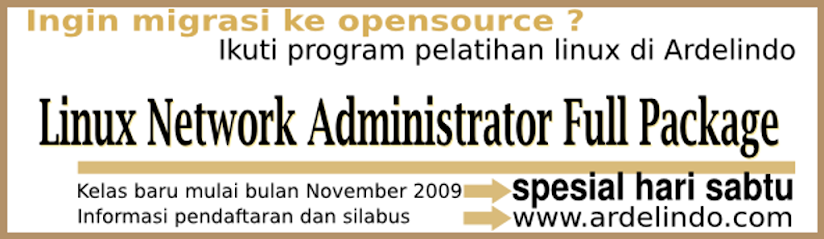



Tidak ada komentar:
Posting Komentar