1. Download Flash Player ...http://get.adobe.com/flashplayer/ versi tar.gz
2. Login ke root ubuntuardelindo@ardelindo:~$ sudo su -
[sudo] password for ardelindo:
root@ardelindo:~#
3. Extract dan install
root@ardelindo:~# tar xzvf /home/ardelindo/Desktop/install_flash_player_10_linux.tar.gz
root@ardelindo:~# cd install_flash_player_10_linux/
root@ardelindo:~/install_flash_player_10_linux# ./flashplayer-installer
Copyright(C) 2002-2009 Adobe Macromedia Software LLC. All rights reserved.
Adobe Flash Player 10 for Linux
Adobe Flash Player 10 will be installed on this machine.
You are running the Adobe Flash Player installer as the "root" user.
Adobe Flash Player 10 will be installed system-wide.
Support is available at http://www.adobe.com/support/flashplayer/
To install Adobe Flash Player 10 now, press ENTER.
To cancel the installation at any time, press Control-C.
NOTE: Please exit any browsers you may have running.
Press ENTER to continue...
Please enter the installation path of the Mozilla, Netscape,
or Opera browser (i.e., /usr/lib/mozilla): /usr/lib/firefox-3.0.8/
WARNING: A newer version of the Adobe Flash Player has been detected in
/usr/lib/firefox-3.0.8//plugins.
The installer will overwrite this existing binary.
----------- Install Action Summary -----------
Adobe Flash Player 10 will be installed in the following directory:
Browser installation directory = /usr/lib/firefox-3.0.8/
Proceed with the installation? (y/n/q): y
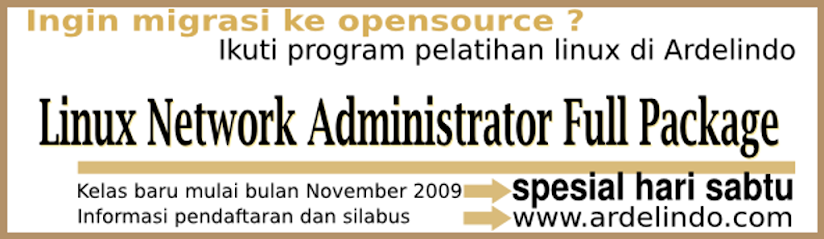



Tidak ada komentar:
Posting Komentar